Giving to the Mission
We give back to God because He gave His all to us and for us, through His son Jesus Christ. We are grateful for the opportunity to be involved physically, prayerfully, and financially in our community and world in both big ways and small ways.
“Each should give what he has decided in his heart to give, not reluctantly or under compulsion, for God loves a cheerful giver.” 2 Corinthians 9:7
Giving Options
We offer a number of ways you can give. Your gifts to First Baptist Church Allentown can be made through the mail or you may also drop your gifts off at the church by placing them in the mail slot located in the exterior door to the left of the pastor’s offices. Online giving is also available through our website, text and our app.
In order to keep your financial information secure, we use a third party secured service for online transactions called Aware3. Accepts ACH checking transfers, debit, and credit cards.
Giving Online: Click here to give online.
Giving via Mobile Texting:
Text “Give $###” to 610-991-7696, where “###” is the amount desired; this will bring you to a web form for initial setup; subsequent text giving will be more streamlined.
Giving via FBC Mobile App:
Download the new FBCAtown mobile app appropriate for your device; it will contain a giving tab:
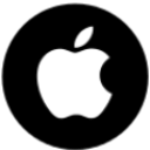
Every Sunday we provide an opportunity to give gifts in the form of cash or checks during our morning worship services. Please use either a check, your envelope from the church envelope system, or a giving envelope located in the pews, with your name and address.
Giving By Mail:
If it is more convenient to send your gift, please use:
First Baptist Church
1808 N. 19th St.
Allentown PA 18104
Automatic Bill Pay (Through Your Bank):
This is a great way to automate your giving, with no processing fees to FBC!
- Log-In to your online banking
- Select “Bill Pay”
- Select “Add Payee”
- Enter the information for First Baptist Church (see above)
- Select “Recurring Payment” and enter amount and frequency.
- Select “Finish.”